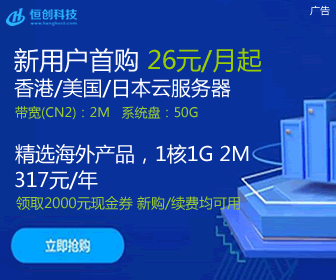记忆盒子
把记忆装进灰色的盒子,封装起来,那年那月,重新拾起。

判断电脑是否安装了勒索病毒补丁ms17-010的方法
作者:Kaka 时间:2017-5-30 12:1:34 浏览:8949 评论:0
安全更新MS17-010以对付Windows服务器消息块(SMB)V1的几个漏洞,勒索病毒WannaCrypt是利用了MS17-010更新的一个漏洞。电脑没有安装MS17-010是高风险的,因为各种恶意软件的利用。本文提供了一种快速检测计算机是否更新了MS17-010的方法。本方法适用于:
- Windows Server 2016
- Windows 10 Version 1607
- Windows 10 Version 1511
- Windows 10 Version 1507
- Windows Server 2012 R2
- Windows 8.1
- Windows Server 2012
- Windows 8
- Windows Server 2008 R2
- Windows 7
- Windows Server 2008 Service Pack 2
- Windows Vista
- Windows Server 2003 Service Pack 2
- Windows XP
检查 %systemroot%\system32\drivers\srv.sys 文件版本
使用下表检查 %systemroot%\system32\drivers\srv.sys 文件版本,如果文件版本等于或大于所列版本,说明MS17-010已经安装。
| Windows版本 | 最小更新Srv.sys版本 |
| Windows XP | 5.1.2600.7208 |
| Windows Server 2003 SP2 | 5.2.3790.6021 |
| Windows Vista Windows Server 2008 SP2 | GDR:6.0.6002.19743, LDR:6.0.6002.24067 |
| Windows 7 Windows Server 2008 R2 | 6.1.7601.23689 |
| Windows 8 Windows Server 2012 | 6.2.9200.22099 |
| Windows 8.1 Windows Server 2012 R2 | 6.3.9600.18604 |
| Windows 10 TH1 v1507 | 10.0.10240.17319 |
| Windows 10 TH2 v1511 | 10.0.10586.839 |
| Windows 10 RS1 v1607 Windows Server 2016 | 10.0.14393.953 |
以windows 7为例,如图:
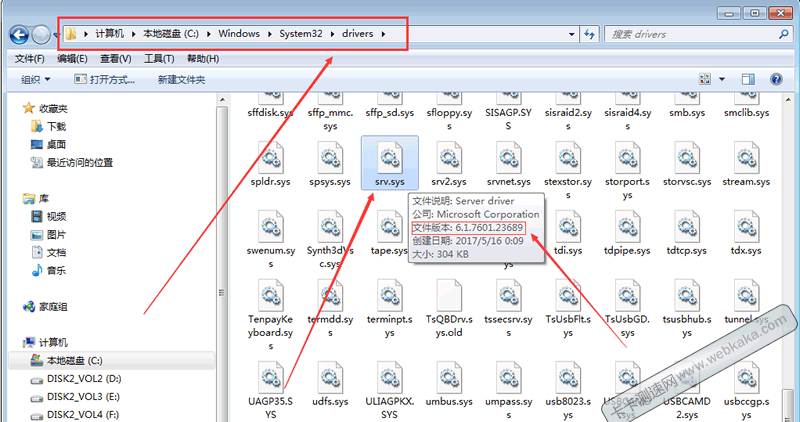
检查srv.sys版本(点击图片放大)
把鼠标放在srv.sys的文件上,会看到文件说明提示框,里面包含“文件版本”,我们要看的就是这个版本信息。
参考文章
勒索病毒xp/win2003/win7/win2008/win10补丁下载【微软官方提供】
x

标签: 勒索病毒 ms17-010
- 扩展阅读
☉勒索病毒xp/win2003/win7/win2008/win10补丁下载【微软官方提供】 (2017-5-29 15:5:19)
◎欢迎参与讨论,请在这里发表您的看法、交流您的观点。
Search
SEO专题
热门文章
- [06/07]win7管理模板“进行解析时遇到错误”的解决方法
- [11/24]Font Awesome图标在IE浏览器不显示的解决方法
- [11/22]Font Awesome content代码汇总,共246个
- [11/01]Apache设置浏览器缓存
- [06/07]zblog和dedecms FCKeditor编辑器IE11不显示的解决方法
- [09/30]360公共库关闭,fonts调用链接可改为googleapi的
- [09/29]启动防火墙后远程自动断开的处理方法
- [03/21]WordPress速度慢?瞬间提速3倍的方法
- [11/01]安装Apache选择8080端口,安装完毕启动Apache失败的原因
- [06/06]卡卡网站速度诊断新增移动设备打开诊断功能
最近发表
- [08/15]错误原因:没有权限,对象关闭时,不允许操作 ADODB.Connection
- [06/13]修改注册表解决:“正在启动windows”卡住进不去
- [02/08]SCSS编译为CSS最好用的在线工具
- [09/23]win2012 asp上传最大附件限制,只需这样设,不用关闭重启IIS
- [08/24]IIS6/IIS7/IIS7.5/IIS8.0/IIS10.0设置全站或目录禁止执行脚本
- [06/27]还要添加入站规则,windows2008/2012修改远程端口号
- [05/05]卡卡网Ping工具改版,新增丢包率(Loss)、抖动(Jitter)等功能
- [04/18]WebKaka卡卡网站测速改版,功能更强大,内容更丰富
- [04/07]卡卡网路由追踪(网页版)新增IP ASN信息
- [03/24]【详解】localhost 和 127.0.0.1 的区别
- [02/14]彻底屏蔽FF新鲜事弹窗
- [01/26]Firefox火狐浏览器自带截图工具:可以滚动网页选取截图区域
- [01/19]设置IIS7 http重定向到https【图文教程】
- [09/16]Win10 IIS 10.0 配置支持PHP详细教程
- [08/30]Font Awesome V5 1000个图标及对应编码【含库文件下载】
最新评论及回复
- 老*[04/15]: 这个值得推荐啊!
- 金***[04/11]: 来学习了,顺便留言
- 爱**[04/10]: 这个很需要的功能,嗯嗯,如果可以...
- 爱**[04/10]: 我用dw8做的一个网页,发布到网...
- b********[04/09]: 好久没看你更新网络日志了
- x*********[04/07]: 响应式网站案例,欢迎大家访问,提...
- 花*[04/06]: 我想知道别人给你的友链不是在首页...
- 拉**[04/01]: 多谢了,按照上面的方法实现了
- 薅**[04/01]: 具体没注意,我也就领过一次,还有...
- 加***[03/28]: 301具体有没用呢?答案众多,实...
- 5****[03/27]: 我这个网站申请了几次都没有申请到...
- 小******[03/25]: 不错啊楼主帮我看下我网站 唉 都...
- 群**[03/20]: 已测试,多谢指教
- 群**[03/20]: 学习一下吧
- 群**[03/20]: 有点意思
最近留言
- 网********[04/15]: 反映网速诊断里面普通诊断和高级诊...
- 长*****[04/05]: 感谢分享!
- 郑***[03/19]: 网站看起来很不错,路过支持一下!
- c*****[03/16]: 支持站长,不错的网站,学习一下
- 蒋*****[03/15]: 很好的网站,内容很好!
- 苏****[03/15]: 很好的网站,必须要学习一下!
- 香*****[03/03]: 不错的网站,学习了~已收藏!
- 何****[02/26]: 请问新站需要多久百度才开始收录文...
- 黄****[02/25]: 一直在使用卡卡的业务,今天看到有...
- 何****[02/09]: 很不错的网站,知识比较全面~已收藏!
- 全********[01/18]: 不错,写得很好,学习了!
- 财******[01/06]: 这是个好地方,以后会常来
- 无****[12/26]: 在网上无意当中发现了你的博客,看...
- 最*****[12/17]: 很不错的网站,不过最近一周测试老...
- 悠***[11/16]: 很实用的工具,测得很准
Powered By Z-Blog 1.8 Walle Build 91204 Designed by Han'space
Copyright @2009-2024 All Rights Reserved. 粤ICP备14028160号-1

Powered By Z-Blog 1.8 Walle Build 91204
Copyright @2009-2024 All Rights Reserved.
Copyright @2009-2024 All Rights Reserved.