怎样启动 Application Request Routing(应用程序请求路由)
作者:admin 时间:2022-9-23 12:12:20 浏览:安装 Application Request Routing(应用程序请求路由) 后,需要启动才生效,而启动方法也很简单。
首先,你得打开 Internet Information Services (IIS)管理器 ,而不是计算机管理,这样才能看到 Application Request Routing 的图标。
点击 Application Request Routing 图标。
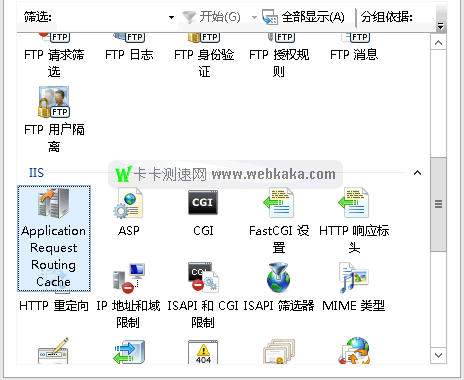
点击“Server Proxy Settings...”
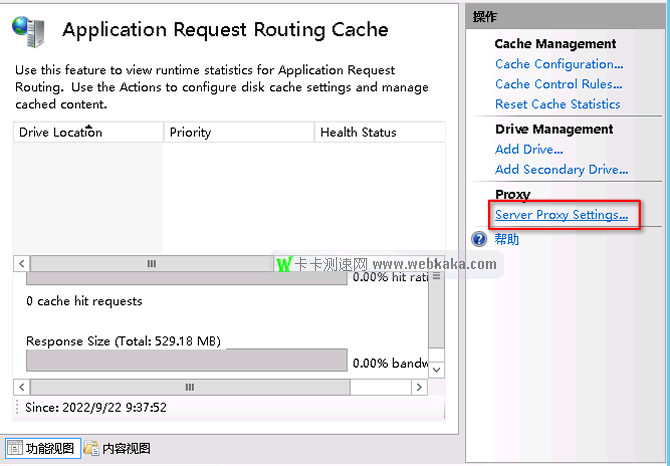
勾选“Enable proxy”,再点击“应用”。
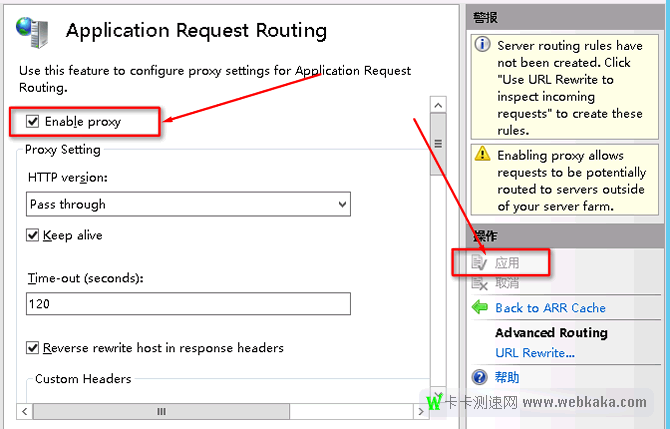
这样操作后, Application Request Routing(应用程序请求路由)就启动了。
当我们想关闭 Application Request Routing(应用程序请求路由) ,也是这样操作,只需把上面“Enable proxy”的勾去掉,再点击“应用”。
相关文章
x



